In this second part of the series, we’ll dive deeper into how Udio works and how I’ve used Midjourney.
Midjourney is an online tool that allows you to generate your own images, spanning a wide range of styles—from photorealistic images to abstract art, and everything in between. The process of generating an image involves using a prompt. A prompt is a written instruction in plain language that the tool can interpret to create an image.
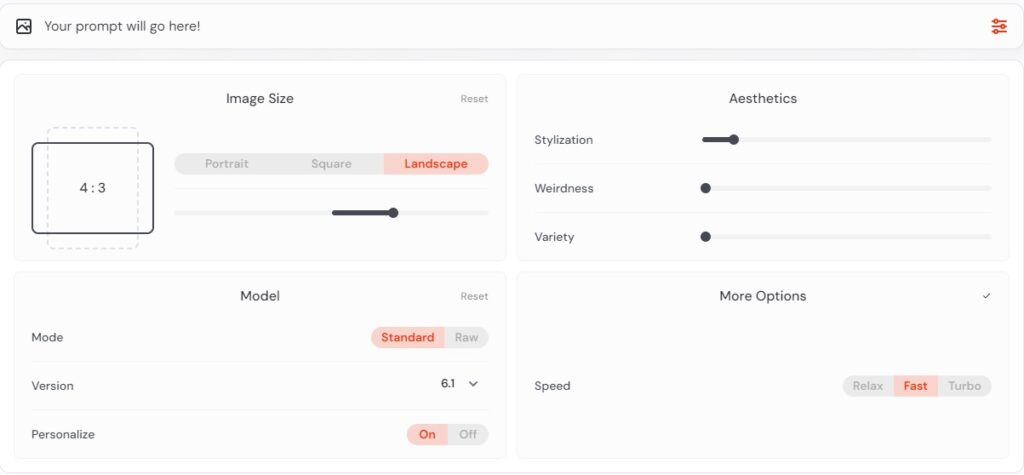
Above, you can see the Midjourney interface where you enter the prompt and adjust other settings.
With the right prompt, you can specify exactly how you want your image to look or define particular features. However, I must mention that there’s always an element of randomness involved. Even if you use the same prompt ten times, you will never get exactly the same result. You can get quite close by adding extra parameters to your prompt, but achieving a 100% identical result is nearly impossible. Because of this, it’s common not to settle for the first result you get but to keep refining it until you’re satisfied.
In my previous blog, I mentioned that I wanted to generate a specific type of jazz singer. The image needed to convey a certain atmosphere.
The prompt I used was as follows:
“Event photography of an elegant Afro-American female jazz singer with fabulous afro hair, a beautiful dress, and fabulous black sunglasses, singing on stage inside an art deco inspired jazz club. Golden fairy lights are surrounding her. In the background, we can see the band. Black and white photography.”
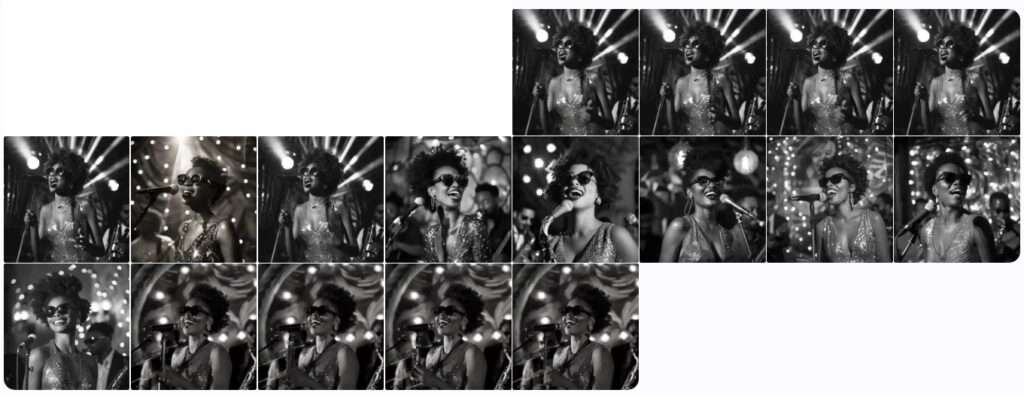
You can see that some elements from the prompt are very prominent, while others are less so. This largely depends on the variables you include in your prompt and the logic that Midjourney applies to create a cohesive composition. If you look closely at the image, you can clearly see that most aspects of the prompt have been incorporated. It pays to experiment a bit to find that exact style you’re aiming for.
It’s also useful to search for similar images on Midjourney so you can borrow parts of existing prompts. This can help you build on what others have already figured out and get you closer to the result you want.
Essentially, Udio works in much the same way as Midjourney. You start with a prompt, where you describe how you want the track to sound. You can specify all kinds of parameters, such as styles, which can also be combined to create more unconventional sounding music.
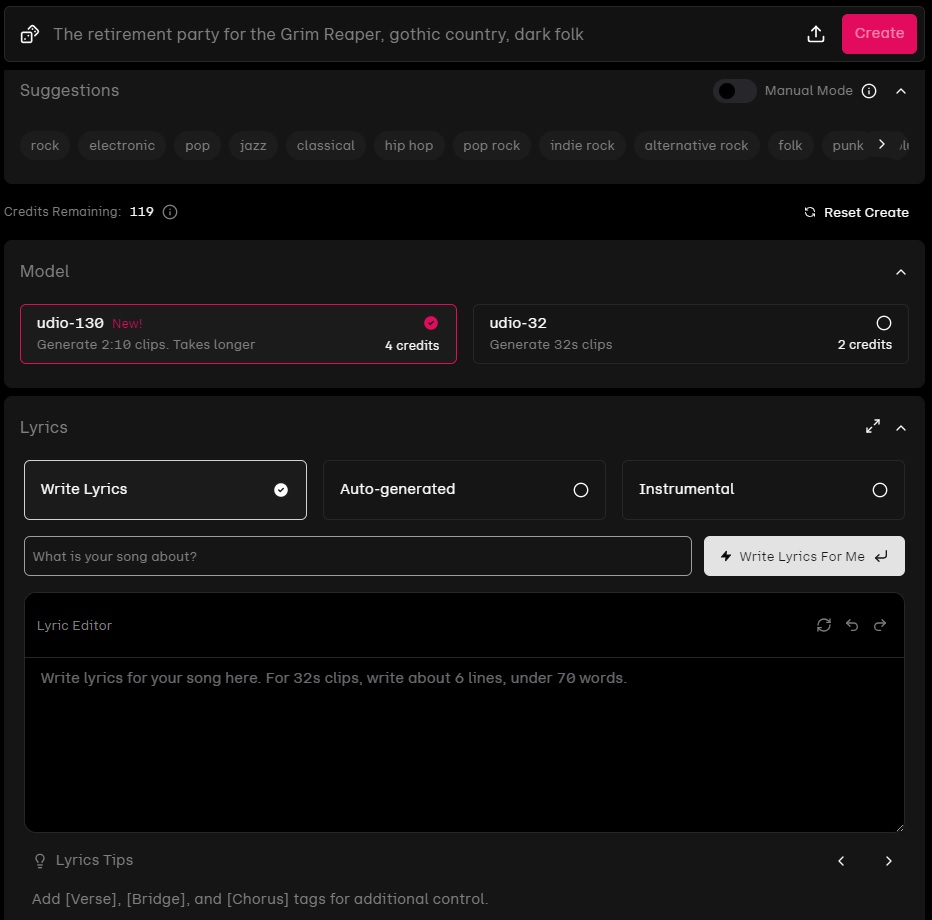
The prompt I used for my track was:
“Electro swing, complex, female vocalist, eclectic, loop, break beat, rhythmic, happy, quirky, upbeat.”
Some elements might be a bit redundant and weren’t strictly necessary, but just like with Midjourney and most generative AI tools, you can never fully control the outcome. There is always an element of randomness and chance involved. Fortunately, from the Udio interface, you can also choose from a wide range of presets if you’re struggling to come up with the right style yourself.
The advanced settings that you can adjust:
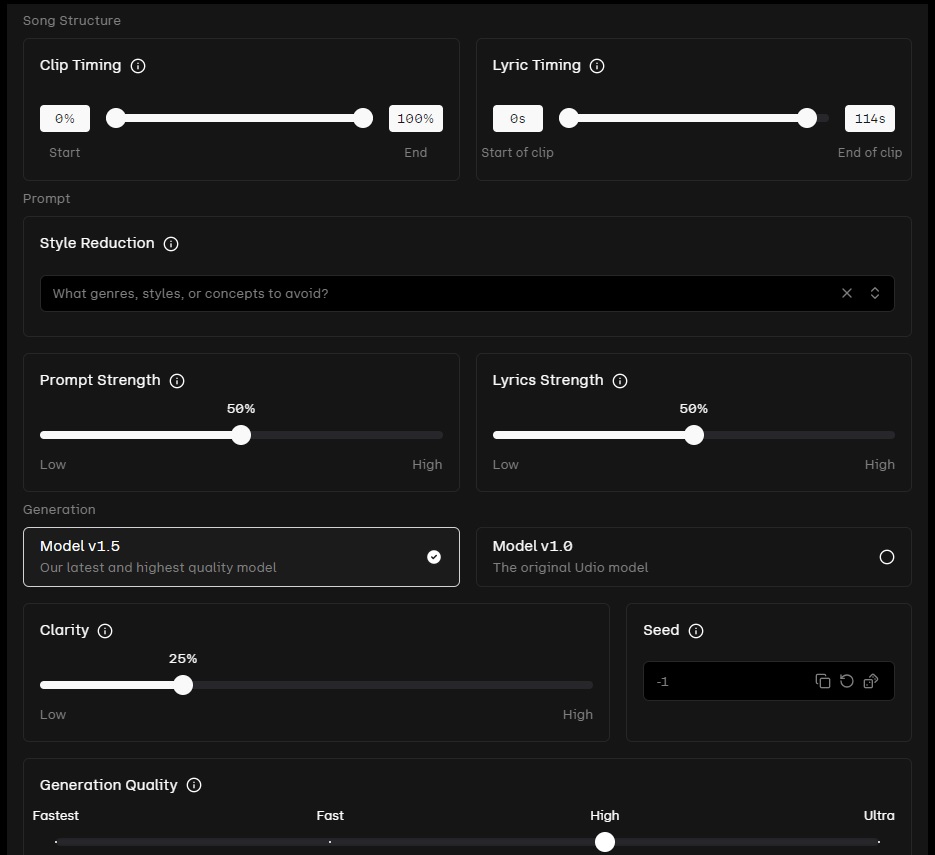
You can ask Udio to write the lyrics based on a topic, but it’s much more fun to come up with them yourself! That way, you can always say you contributed something to the track.
It’s also good to know that you can include additional elements within your lyrics that act as extra prompts. By typing a backslash (/) where you place the lyrics, you can see an overview of all the additional options you can add to shape your track.
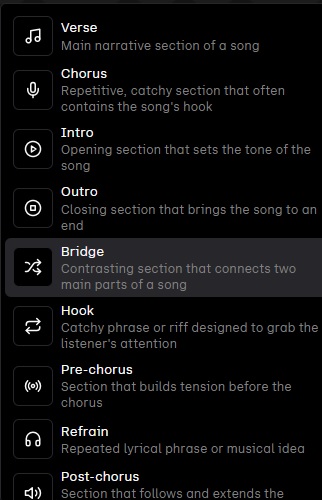
In the advanced features screen, you can tweak your track even further. One important option here is the ‘negative prompt’ (style reduction), which allows you to specify what you absolutely don’t want. Especially in the beginning, I would recommend keeping it simple. By clicking ‘Create’, two versions of your track will be generated.
After listening to the tracks, you have even more options to make adjustments, which are too extensive to cover all here. However, it is important to note that you can extend the track. By default, Udio generates tracks of 2 minutes and 10 seconds, which is often just a bit too short. Another handy feature, especially for musicians who want to use Udio as a creative companion, is that you can download individual tracks separately, such as drums, bass, vocals, and others. This way, Udio can genuinely contribute to the creative process of real musicians and songwriters.
Once you’re happy with the result, you can download the track. My tip is to definitely refine it further using a music editing program to improve the quality. Personally, I find Udio’s raw output to sound a bit “dull.”
Even without being a member of a streaming service, you can still listen to the track, or others,via Udio’s website itself:
